In the realm of WordPress website management, choosing Best Contact Forms for WordPress can significantly impact user interaction and data collection capabilities. Today, we delve into the world of WordPress plugins to explore the “8 Best Contact Forms for WordPress.” Whether you’re seeking simplicity, advanced features, or seamless integrations, this guide will help you navigate through top contenders like WPForms, Gravity Forms, Formidable Forms, Ninja Forms, MakeForms, Divi Contact Forms, FormCraft, and Metform. Each plugin offers unique strengths tailored to diverse website needs, ensuring you find the perfect fit to enhance communication channels and optimize user engagement.
List of 8 Best Contact Forms for WordPress
Choosing the right contact form plugin for your WordPress website can significantly enhance user engagement and streamline communication. Here’s a curated list of the top 8 contact form plugins that stand out for their features, ease of use, documentation and Price.
1. WPForm
2. Gravity Forms
3. Formidable Forms
4. Ninja Forms
5. MakeForms
6. Divi Contact Forms
7. FormCraft
8. Metform
1. WPForms
Ease of Use: WPForms is highly regarded for its user-friendly interface, perfect for both beginners and advanced users. Its drag-and-drop builder allows effortless form creation without needing any coding skills.
Features: WPForms offers a wide range of features including pre-built form templates, conditional logic, file uploads, and spam protection through CAPTCHA and honeypot. It integrates seamlessly with email marketing services like Mailchimp and payment gateways such as PayPal.
Pricing: WPForms has a free Lite version available in the WordPress repository. Premium plans start at $49.50 annually for the Basic plan, offering additional features like form abandonment, surveys, and polls.
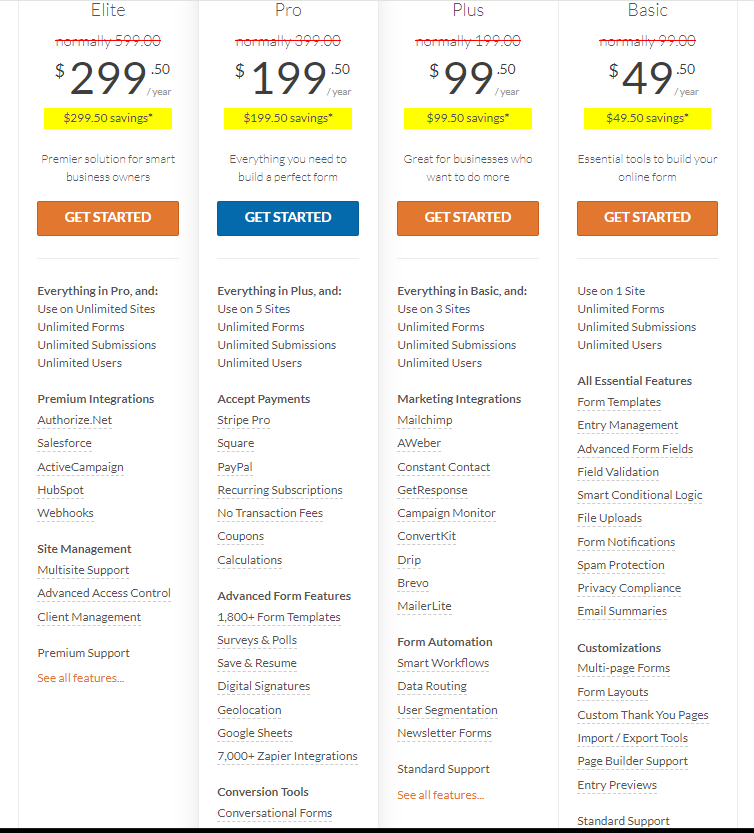
Documentation Overview: WPForms offers extensive documentation to help users get started with creating and managing forms on their WordPress sites.
Key Sections:
- Getting Started: Guides users through the installation process and basic setup of WPForms.
- Creating Forms: Detailed tutorials on using the drag-and-drop builder to create various types of forms, from simple contact forms to complex surveys.
- Advanced Features: Documentation on utilizing advanced features such as conditional logic, file uploads, and payment integrations.
- Integrations: Instructions on integrating WPForms with email marketing services like Mailchimp, CRM tools, and payment gateways.
- Troubleshooting: Common issues and troubleshooting steps for resolving technical issues.
Accessibility: Available online through WPForms’ website, easily navigable with search functionality and categorized sections.
2. Gravity Forms
Ease of Use: Gravity Forms provides a powerful yet intuitive form builder interface suitable for creating simple to complex forms. It requires minimal setup and offers extensive customization options.
Features: Key features include advanced fields, conditional logic, entry management, and integration with third-party services like PayPal and Mailchimp. It supports multi-page forms and user-submitted content.
Pricing: Gravity Forms offers three pricing tiers starting at $59 annually for the Basic license, which includes basic add-ons and support. The Pro version at $159 annually adds more features and priority support.
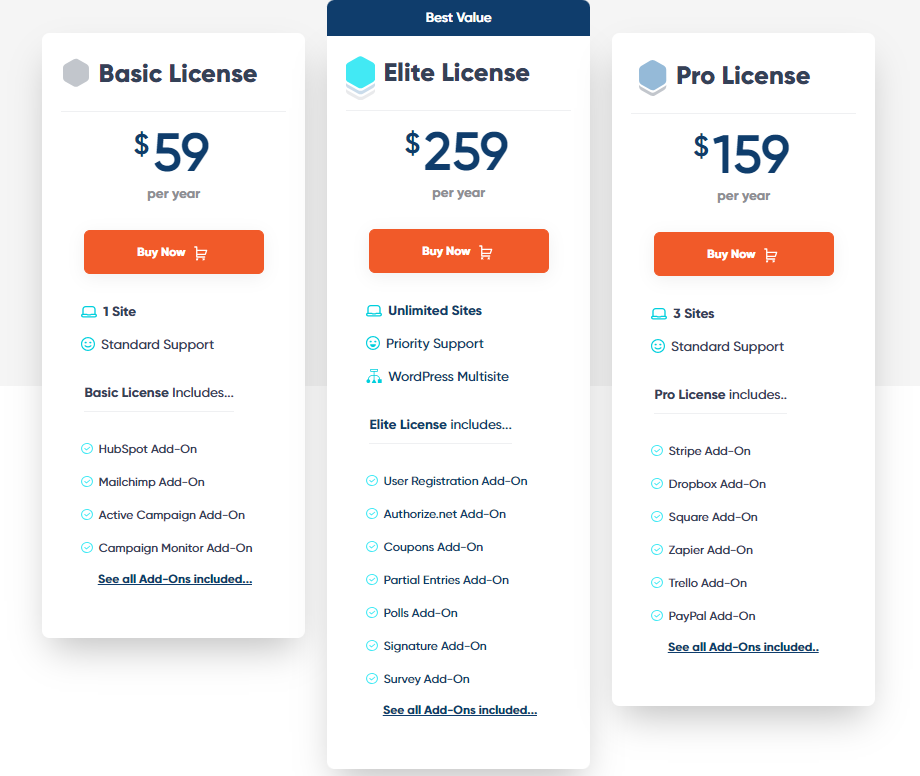
Documentation Overview: Gravity Forms provides comprehensive documentation to assist users in leveraging its powerful form-building capabilities within WordPress.
Key Sections:
- Installation and Setup: Step-by-step guides for installing Gravity Forms and configuring basic settings.
- Creating Forms: Tutorials on using the form builder interface, including adding fields, setting up conditional logic, and configuring notifications.
- Add-Ons and Integrations: Documentation on integrating Gravity Forms with third-party services like PayPal, Salesforce, and Mailchimp.
- Advanced Features: Guides on advanced features such as multi-page forms, user registration, and entry management.
- Support and Troubleshooting: Resources for troubleshooting common issues and accessing support channels.
Accessibility: Available on Gravity Forms’ official website, organized by topic for easy navigation and accessibility.
3. Formidable Forms
Ease of Use: Formidable Forms is known for its ease of use and flexibility, allowing users to create complex forms effortlessly using its drag-and-drop interface.
Features: It offers advanced features such as calculation fields, conditional logic, front-end editing, and data visualization. Formidable Forms integrates with CRMs like Salesforce and marketing tools like Mailchimp.
Pricing: Formidable Forms offers a free Lite version with limited features. Premium plans start at $39.50 annually for the Basic plan, offering additional functionalities like file uploads and PayPal integration.
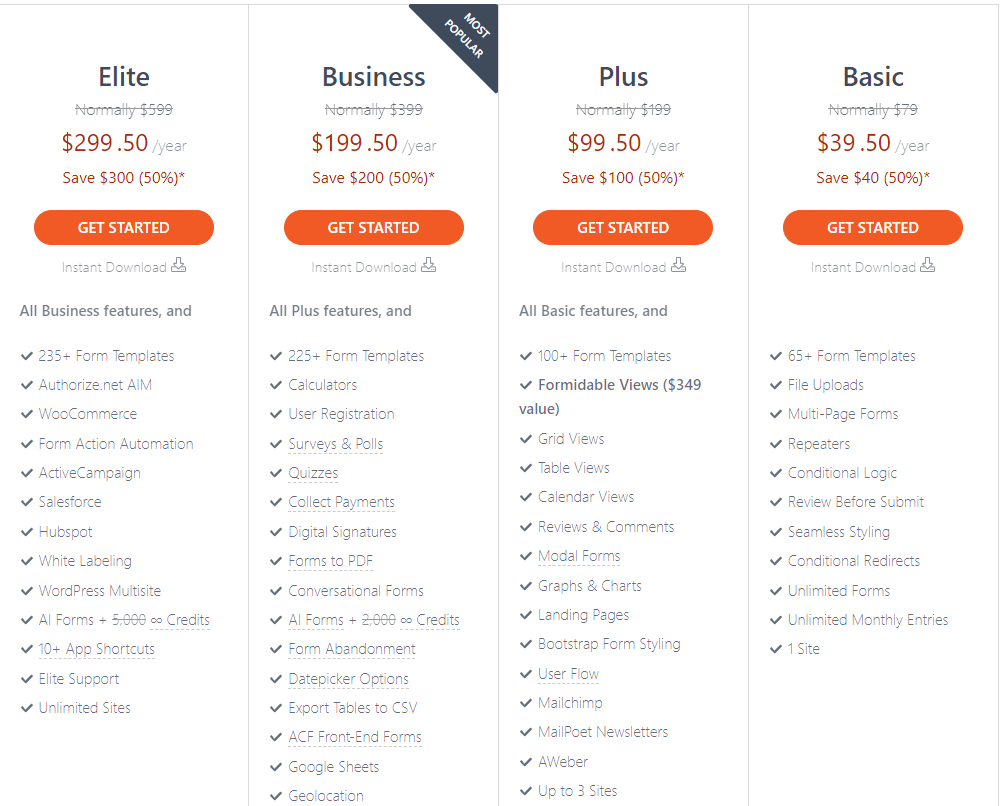
Documentation Overview: Formidable Forms offers detailed documentation to help users maximize the potential of its form-building capabilities on WordPress sites.
Key Sections:
- Getting Started: Guides for installation, activation, and initial setup of Formidable Forms.
- Form Building: Step-by-step tutorials on creating forms using the drag-and-drop builder, including advanced field types and layouts.
- Features and Add-Ons: Documentation on utilizing features like calculations, views, and integrating with popular services via add-ons.
- Support and Community: Resources for accessing support forums, knowledge base articles, and video tutorials.
- API and Developers: Documentation for developers on extending Formidable Forms’ functionality through custom code and APIs.
Accessibility: Accessible through Formidable Forms’ website, with organized sections and a search function for easy navigation.
4. Ninja Forms
Ease of Use: Ninja Forms is designed with simplicity in mind, featuring an intuitive drag-and-drop builder for creating forms quickly.
Features: It supports essential features such as conditional logic, multi-part forms, and file uploads. Ninja Forms integrates with Zapier for connecting with hundreds of third-party apps and services.
Pricing: Ninja Forms offers a free Basic version with limited features. Premium plans start at $99 annually for the Personal plan, which includes more advanced features like user management and CRM integrations.
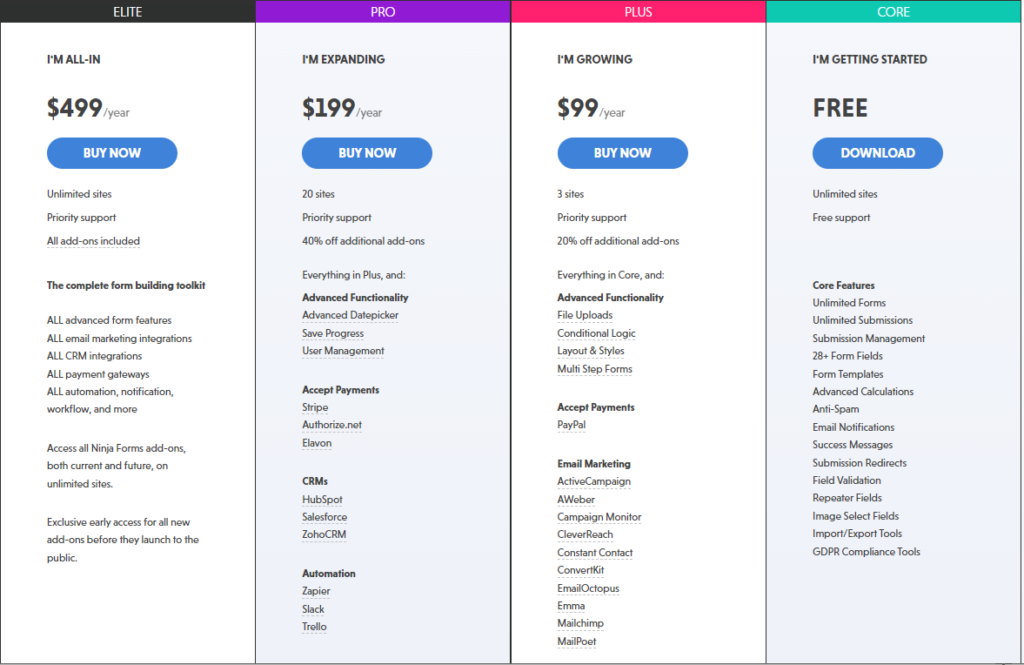
Documentation Overview: Ninja Forms provides comprehensive documentation to assist users in setting up and customizing forms effectively on WordPress.
Key Sections:
- Installation and Configuration: Guides for installing Ninja Forms and configuring basic settings.
- Form Creation: Tutorials on using the drag-and-drop builder to create forms, including advanced field options and styling.
- Extensions and Integrations: Documentation on integrating Ninja Forms with third-party extensions and services like Zapier and PayPal.
- Advanced Features: Guides on utilizing features such as conditional logic, multi-part forms, and data export options.
- Troubleshooting and Support: Resources for resolving common issues and accessing support through forums and documentation updates.
Accessibility: Available on Ninja Forms’ official website, categorized for easy navigation and supplemented with video tutorials and FAQs.
5. MakeForms
Ease of Use: MakeForms provides a straightforward user interface with drag-and-drop functionality for easy form creation.
Features: It supports customization options including various field types, conditional logic, and spam protection. MakeForms integrates with PayPal and Mailchimp for payment processing and email marketing.
Pricing: MakeForms offers a free Basic version with basic features. Premium plans start at $29 annually for the essentials plan, which includes additional form templates and advanced settings.
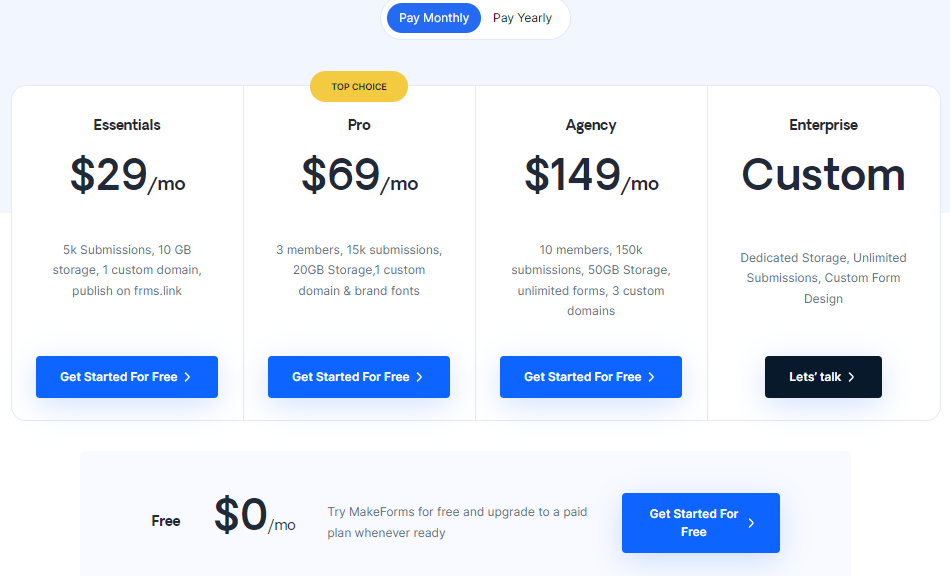
Documentation Overview: MakeForms offers detailed documentation to guide users through creating and managing forms on their WordPress websites.
Key Sections:
- Installation and Setup: Step-by-step instructions for installing MakeForms and activating the plugin on WordPress.
- Form Building: Tutorials on using the form builder interface to create forms, customize layouts, and add advanced functionalities.
- Add-Ons and Integrations: Documentation on integrating MakeForms with payment gateways, email marketing services, and CRM tools.
- Styling and Customization: Guides for styling forms using built-in themes and custom CSS options.
- Support and Updates: Resources for accessing support tickets, knowledge base articles, and plugin updates.
Accessibility: Accessible through MakeForms’ official website, organized by topics with a search feature for quick access to specific documentation.
6. Divi Contact Forms
Ease of Use: Integrated into the Divi theme, Divi Contact Forms offers seamless integration with the Divi Builder for visually appealing forms.
Features: It provides styling options that match the Divi aesthetic, along with basic form functionalities like email notifications and CAPTCHA.
Pricing: Divi Contact Forms is included with the purchase of the Divi theme or Elegant Themes membership, starting at $89 annually, which also includes access to other themes and plugins.
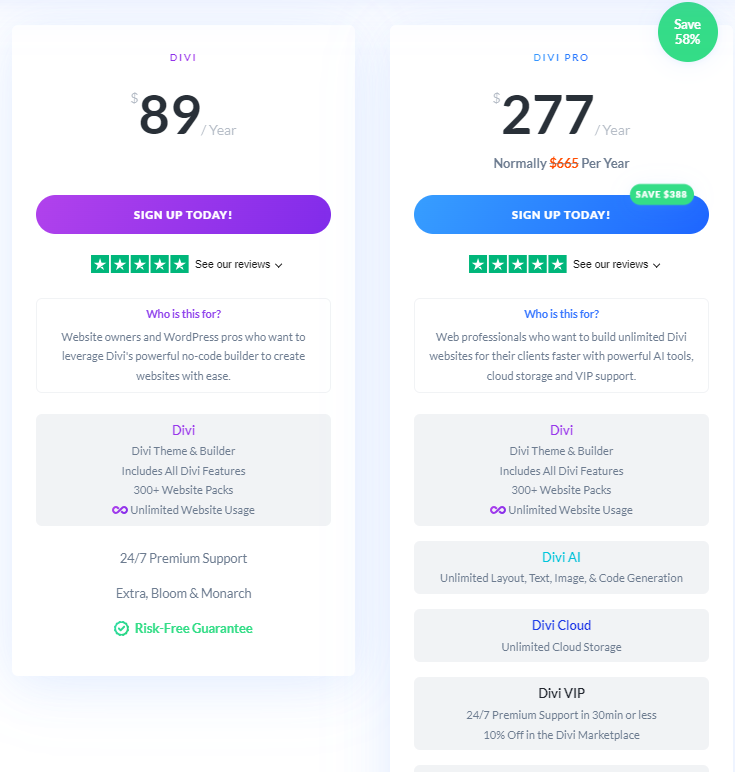
Documentation Overview: Divi Contact Forms provides comprehensive documentation to assist users in setting up and customizing forms within the Divi theme ecosystem.
Key Sections:
- Integration and Setup: Guides for integrating and activating Divi Contact Forms within the Divi Builder.
- Form Creation: Tutorials on using the form module to create and style contact forms, including customization options.
- Features and Options: Documentation on utilizing features such as conditional logic, email notifications, and submission handling.
- Design and Styling: Guides for styling forms to match the Divi theme aesthetic using built-in design options and custom CSS.
- Support and Community: Resources for accessing support forums, documentation updates, and video tutorials.
Accessibility: Available on Elegant Themes’ website, organized for easy navigation and supplemented with community support resources.
7. FormCraft
Ease of Use: FormCraft simplifies form creation through its intuitive drag-and-drop builder. Users can effortlessly design forms by placing elements like text fields and checkboxes directly onto the canvas, making it accessible for all skill levels.
Features: FormCraft offers extensive customization options, allowing users to personalize form designs with themes, colors, and layouts. Advanced features such as conditional logic enable dynamic form behavior based on user inputs, enhancing usability.
Pricing: FormCraft provides a free plan for basic form needs. Paid plans start at competitive prices, offering additional features like increased submissions, integrations with popular platforms, and priority support. This scalable pricing model ensures users pay only for the features they require, making FormCraft a cost-effective solution for diverse form-building needs.
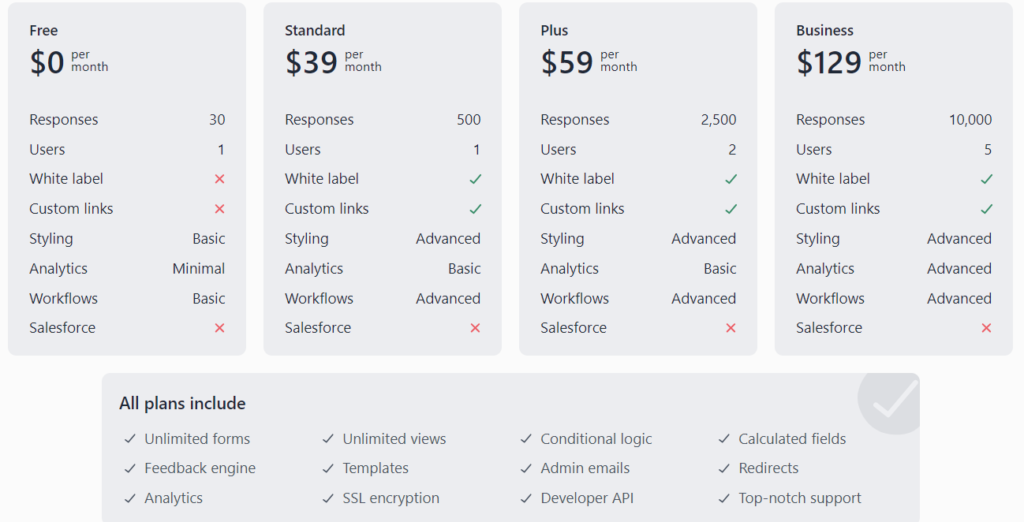
Documentation Overview: FormCraft offers detailed documentation to guide users through utilizing its visual form builder and customization options on WordPress.
Key Sections:
- Installation and Activation: Step-by-step instructions for installing FormCraft and activating the plugin on WordPress sites.
- Form Building: Tutorials on using the visual builder to create forms, customize layouts, and add interactive elements.
- Add-Ons and Integrations: Documentation on extending FormCraft’s functionality with add-ons and integrating with third-party services.
- Advanced Features: Guides on utilizing features such as conditional logic, multi-page forms, and animation effects.
- Support and Updates: Resources for accessing support tickets, knowledge base articles, and plugin updates.
Accessibility: Accessible through FormCraft’s official website, organized with clear sections and a search function for quick navigation.
8. Metform
Ease of Use: Metform features a modern interface with drag-and-drop functionality, suitable for creating simple to moderately complex forms.
Features: It supports essential features like conditional logic, email notifications, and spam protection. Metform integrates with popular CRM tools and payment gateways for enhanced functionality.
Pricing: Metform offers a free Lite version with basic features. Premium plans start at $39 annually for the Personal plan, offering additional form styling options and integrations.
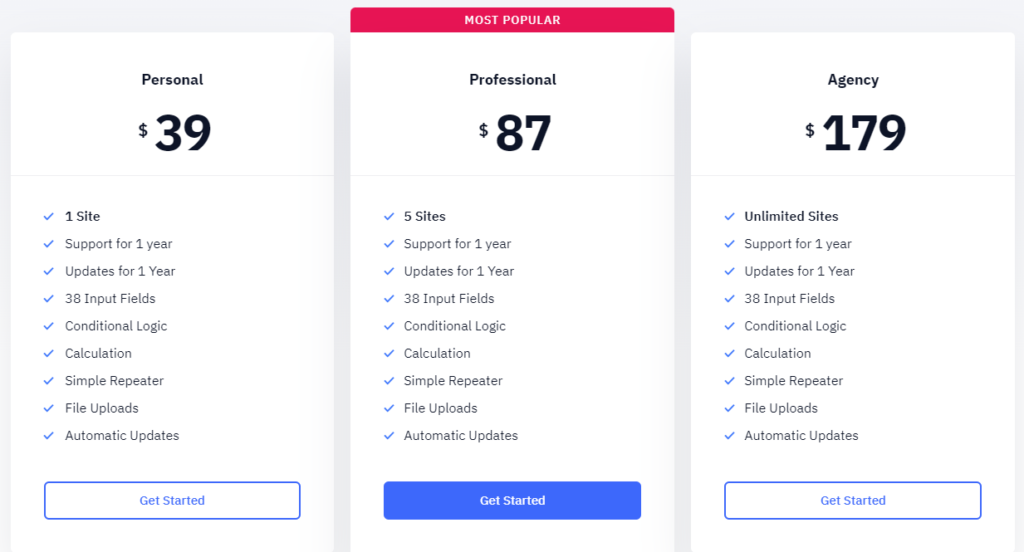
Documentation Overview: Metform provides comprehensive documentation to help users effectively use its form-building capabilities on WordPress websites.
Key Sections:
- Getting Started: Guides for installing Metform, activating the plugin, and configuring initial settings.
- Form Creation: Tutorials on creating forms using the drag-and-drop builder, including advanced field types and customization options.
- Integrations and Extensions: Documentation on integrating Metform with CRM tools, payment gateways, and email marketing services.
- Styling and Design: Guides for styling forms using built-in themes, custom CSS, and responsive design options.
- Support and Updates: Resources for accessing support forums, FAQs, and documentation updates for troubleshooting and feature updates.
Accessibility: Available on Metform’s official website, organized by topics with a search feature for easy navigation and quick access to specific documentation.
Conclusion
Selecting the right contact form plugin for your WordPress website is crucial to enhancing user engagement, optimizing data collection, and streamlining communication channels. Each of the plugins reviewed—WPForms, Gravity Forms, Formidable Forms, Ninja Forms, MakeForms, Divi Contact Forms, FormCraft, and Metform—offers unique features and capabilities tailored to different user needs and preferences.
WPForms stands out for its user-friendly interface and comprehensive features, making it ideal for beginners and advanced users alike. Gravity Forms excels in flexibility and advanced functionalities, suitable for complex form requirements. Formidable Forms impresses with its robust capabilities such as calculations and views, appealing to users needing more than basic forms. Ninja Forms offers simplicity and flexibility with extensive add-ons for enhanced functionality.
MakeForms provides a straightforward approach to form building with customizable options, while Divi Contact Forms integrates seamlessly with the popular Divi theme for visually appealing designs. FormCraft distinguishes itself with a visual builder and animation effects, while Metform focuses on simplicity and integration capabilities.
In conclusion, the best contact form plugin for your WordPress site depends on your specific needs regarding ease of use, feature requirements, and budget considerations. Whether you prioritize user interface, advanced features, or seamless integrations with other services, there’s a plugin among these top choices that will meet your expectations and help you create effective contact forms that enhance user interaction and streamline communication.
By leveraging the extensive documentation and support resources provided by each plugin, you can confidently integrate and optimize contact forms to better serve your website visitors and achieve your business goals. Choose wisely, and empower your website with a contact form solution that enhances functionality and user experience, driving growth and engagement in the digital landscape.
- Are you interested in learning a second language online? If so, check out the below link for more information.https://www.rocketlanguages.com/pricing?language=spanish
- To know more regarding ecommerce email marketing tools:https://blog.rxshopbd.com/e-commerce-email-marketing/

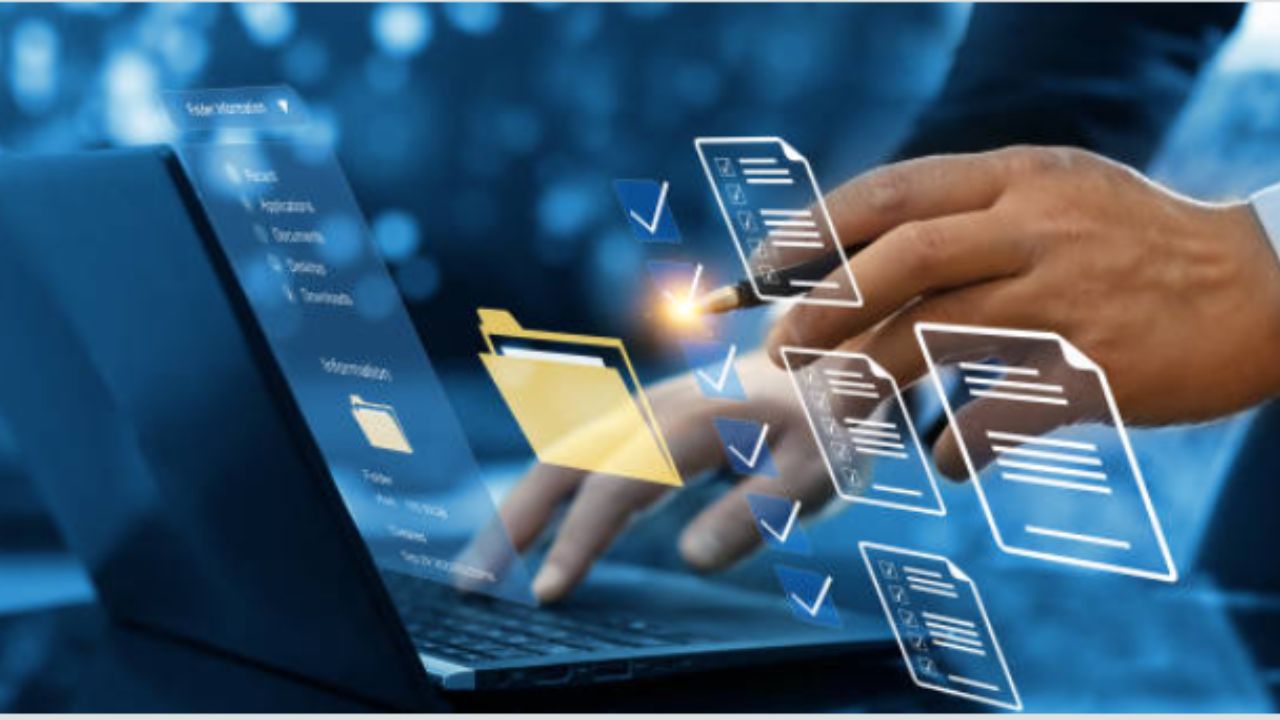



Pingback: Xodo Sign - How To Edit PDF On Mac
Pingback: Amazon FBA Business for Sale
Pingback: Best VPN For Torrenting
Pingback: Best Hosting Sites For Bloggers